PyCharm连接远程服务器
使用PyCharm连接远程服务器,并使用服务器的解释器和代码文件来进行运行。
¶配置Deplotment
在这之前首先建议,要单独创建一个项目文件夹,因为当前项目的文件都会被自动上传上去。
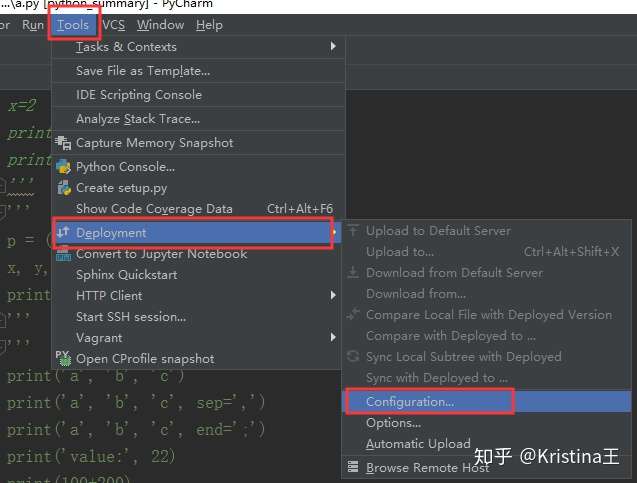
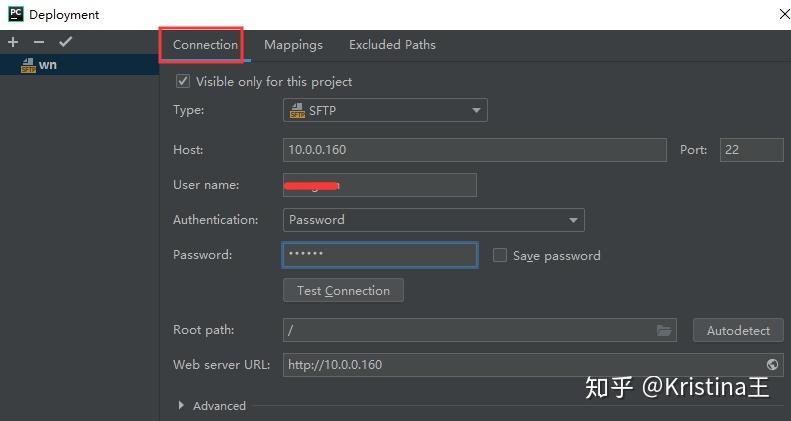
选择你的服务器的地址和你本地的地址:
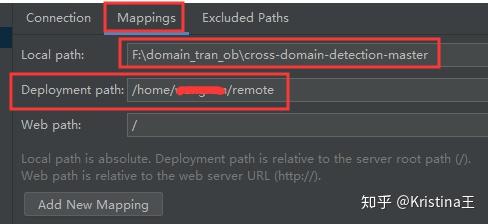
¶配置解释器
该项目现在使用的就是远程服务器上的Python解释器了。以后的项目若想/不想使用该解释器,手动更改解释器即可。
目前来说直接配置解释器就可以完成上面的Deployment的操作.



¶测试
新建一个文件,然后同步上去直接使用如下代码进行测试:
1 | print('hello') |
出现如下结果:
1 | hello |
则表明成功了。
